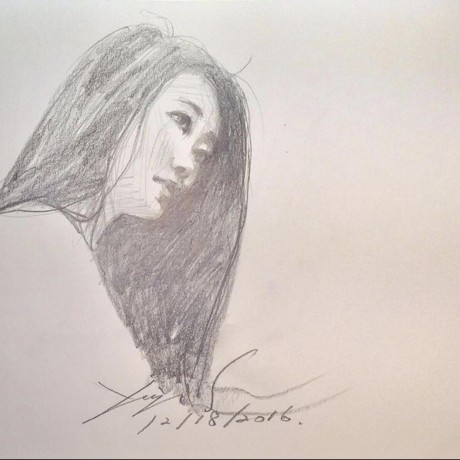最近跟了一堂 Udemy 上的課,大概每次 30 分鐘帶你做一個小 project,覺得滿親切可人的所以想放鬆的時候就會跟著切一切。 不過跟著做有時候不一定可以想得很透徹,所以就有了這篇筆記,拆解過程中的每一步在幹嘛。覺得滿輕鬆愉快的。 希望閱讀的各位也可以看得輕鬆愉快。
成果
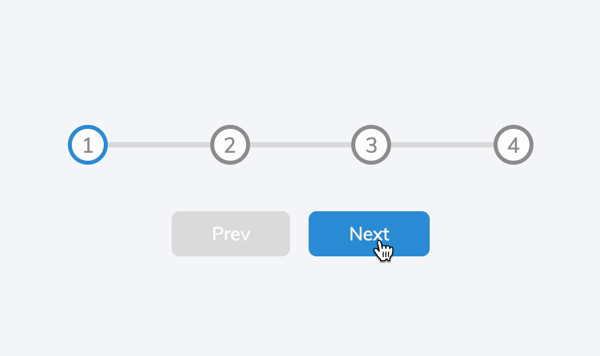
HTML 部分
<!-- css 會在 header 裡面引用,這裡省略 -->
<body>
<div class="container">
<!-- 進度條的 container -->
<div class="progress-container">
<!-- 進度條本體 -->
<div class="progress" id="progress"></div>
<!-- 進度條的圈圈(Steps) -->
<div class="circle active">1</div>
<div class="circle">2</div>
<div class="circle">3</div>
<div class="circle">4</div>
</div>
<!-- 前進後退按鈕 -->
<button class="btn" id="prev" disabled>Prev</button>
<button class="btn" id="next">Next</button>
</div>
<!-- script 放在 body 尾巴 -->
<script src="script.js"></script>
</body>
CSS 部分
基本版型
/* 引入字型 */
@import url('https://fonts.googleapis.com/css2?family=Muli&display=swap');
/* 給一個 scope 設定變數 */
:root{
/* 已完成進度的顏色 */
--line-border-fill: #3498db;
/* 未完成進度的顏色 */
--line-border-empty:#e0e0e0;
}
/* 初始化一些基本排版 */
*{
box-sizing: border-box;
}
body{
background-color: #f6f7fb;
font-family: 'Muli', sans-serif;
display: flex;
align-items:center;
justify-content: center;
height: 100vh;
overflow: hidden;
margin: 0;
}
到這裡會長這樣。
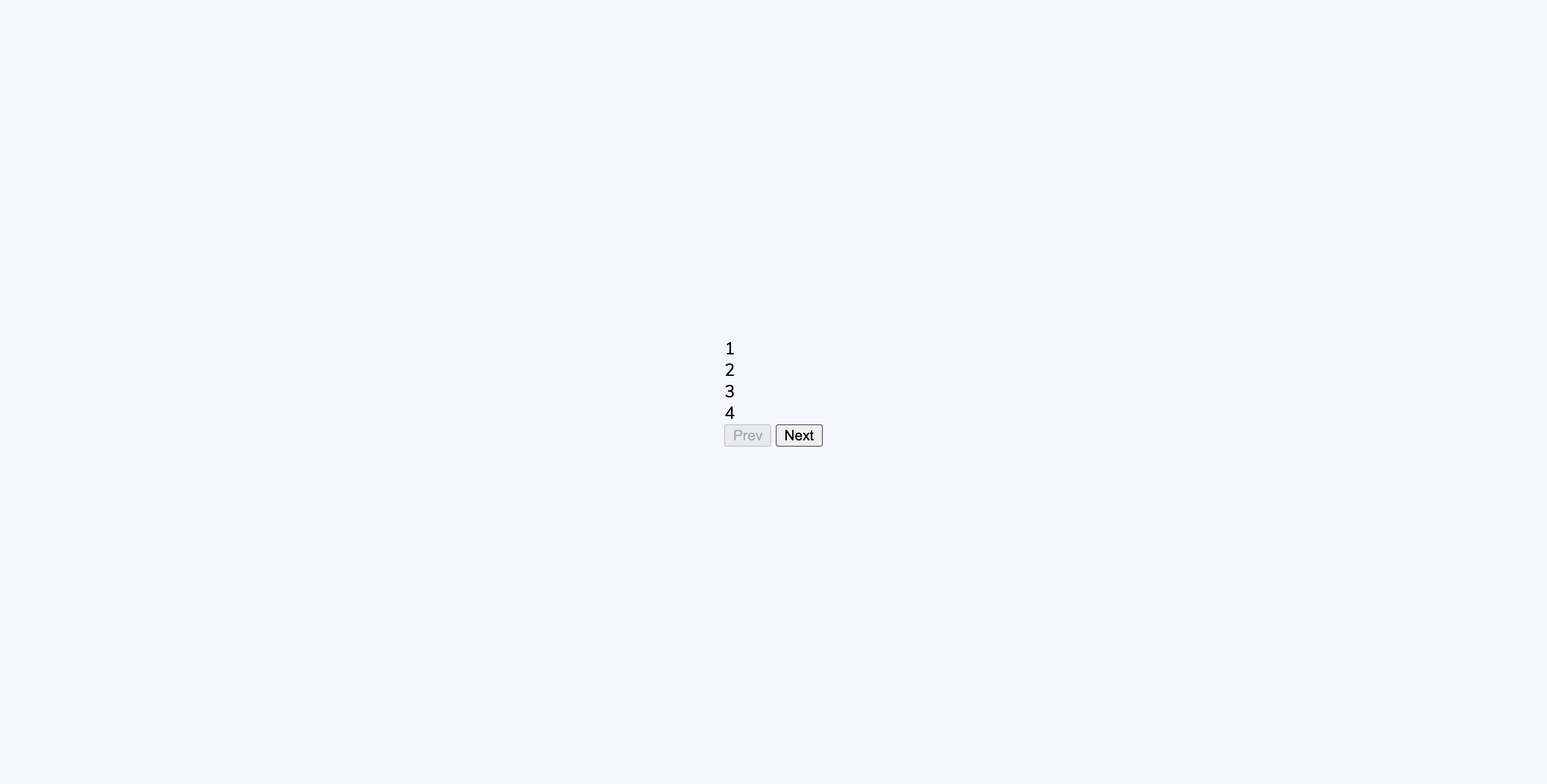
修改 container class
.container{
text-align: center;
}
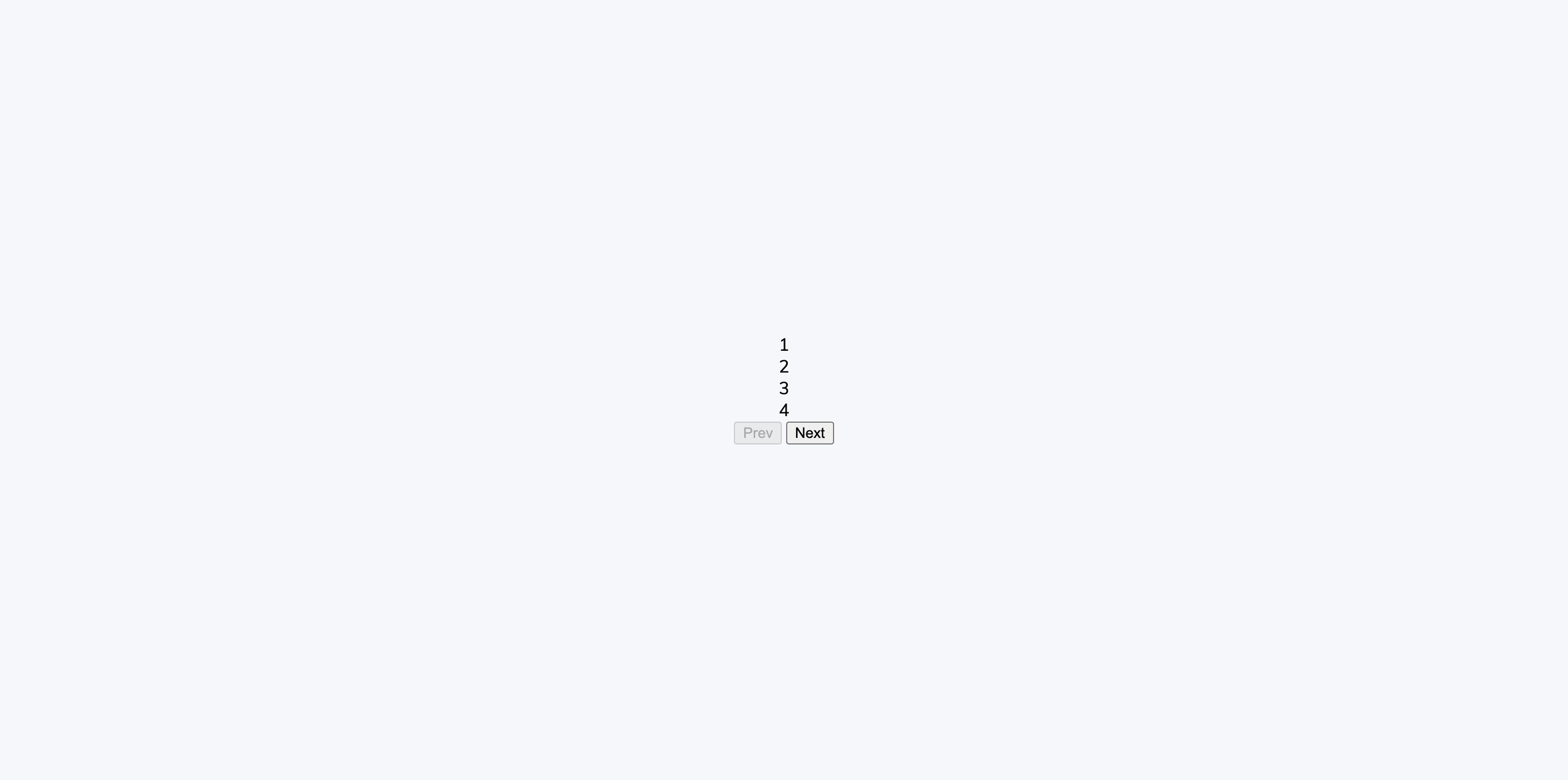
修改 Step 間距
.progress-container{
/* 讓這個元素成為 flexbox 的 container */
display: flex;
/* 使用 space-between 使內部元素取得相同間距 */
justify-content: space-between;
/* 想要使用 relative-absolute,所以這裡放 relative */
position: relative;
margin-bottom:30px;
max-width: 100%;
width: 350px;
}
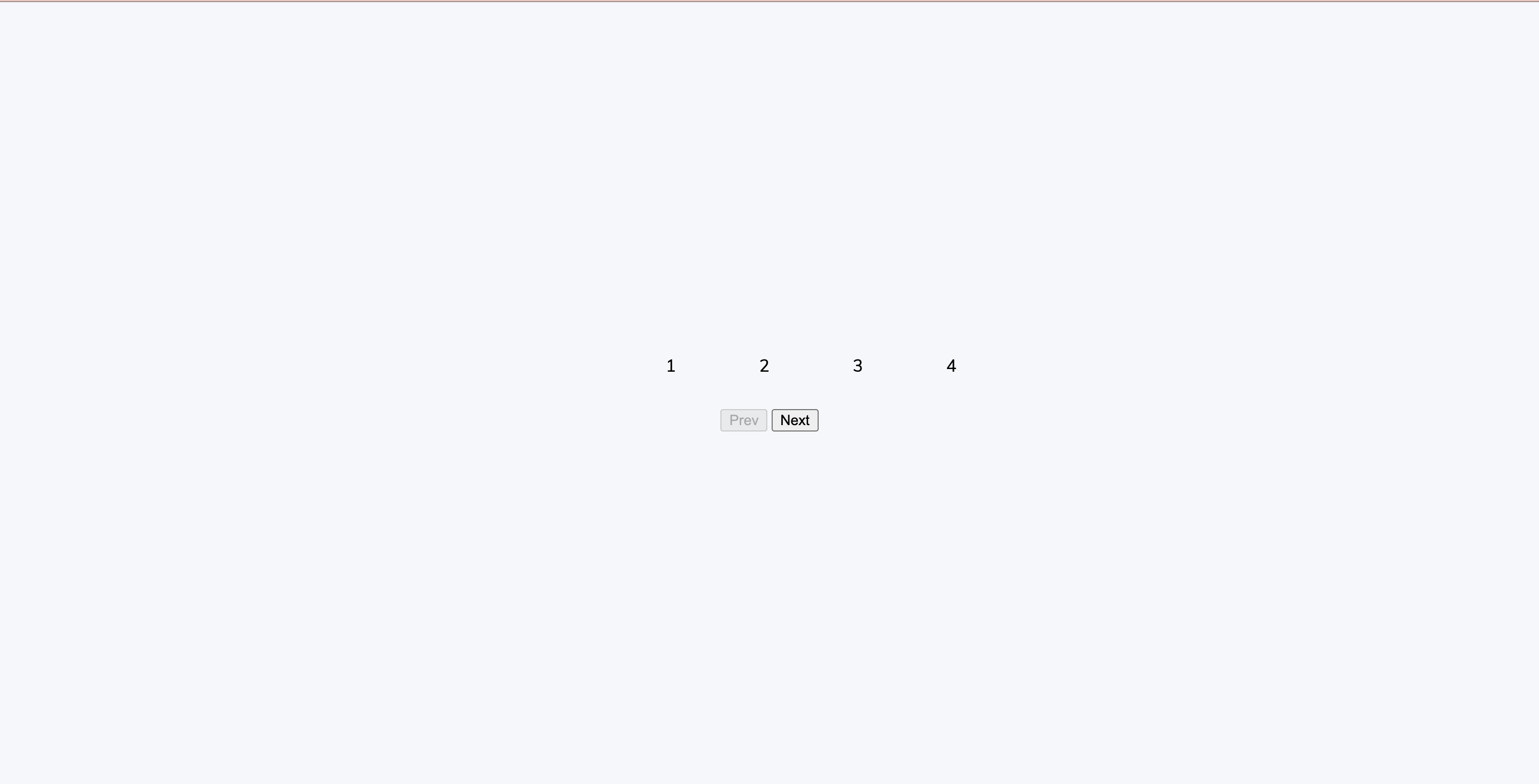
用偽元素 ::before 畫進度條的容器
先把一條線畫出來
.progress-container::before{
/* 使用偽元素一定要有 content,如果沒有內容可以放空字串 */
content:'';
/* 這裡使用了事先定義的未完成進度顏色 */
background-color: var(--line-border-empty);
/* 進度條容器的長寬 */
height: 4px;
width:100%;
}
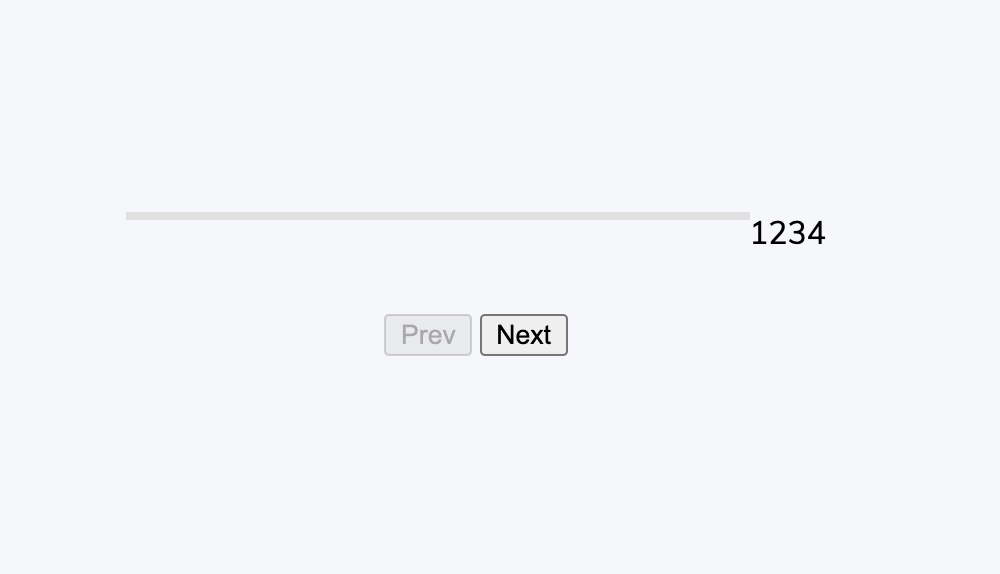
使用 relative-absolute 讓進度條容器和字重疊,然後用 z-index 讓它顯示在字的後面。
.progress-container::before{
content:'';
background-color: var( --line-border-empty);
height: 4px;
width:100%;
/* 以下是新增的 */
/* 使用 relative-absolute */
position: absolute;
/* 調整 absolute 的位置到高度的 50%,距離左側 0 */
top: 50%;
left: 0;
/* 因為這個元素自身的寬度,所以需要往上調自身寬度的 50% 回來才會回到正中間 */
transform: translateY(-50%);
/* 顯示到數字的後面 */
z-index: -1;
}
到這裡進度條容器完成
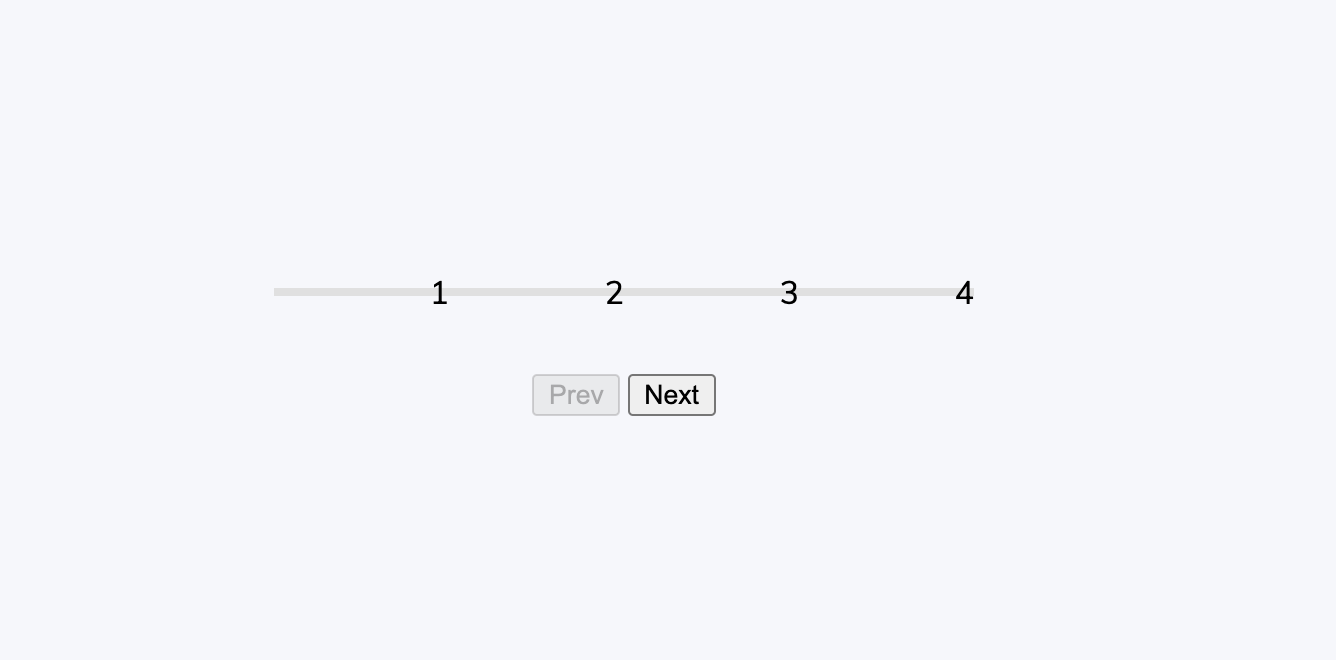
進度條本體
.progress{
/* 這裡使用了事先定義的已完成進度顏色 */
background-color: var(--line-border-fill);
/* height 一樣 4px,width在切版時可以先放成 50%,調整好再改回進度為 0% 的狀態 */
/* 附圖為 50% 的狀態 */
height: 4px;
width: 0%;
/* 一樣使用 relative-absolute把已完成進度條也放到正確位置上 */
position: absolute;
top: 50%;
left: 0;
transform: translateY(-50%);
z-index: -1;
/* 這裡用 transition 做出一點動畫效果*/
transition: 0.4s ease;
}
進度為 50% 的狀態
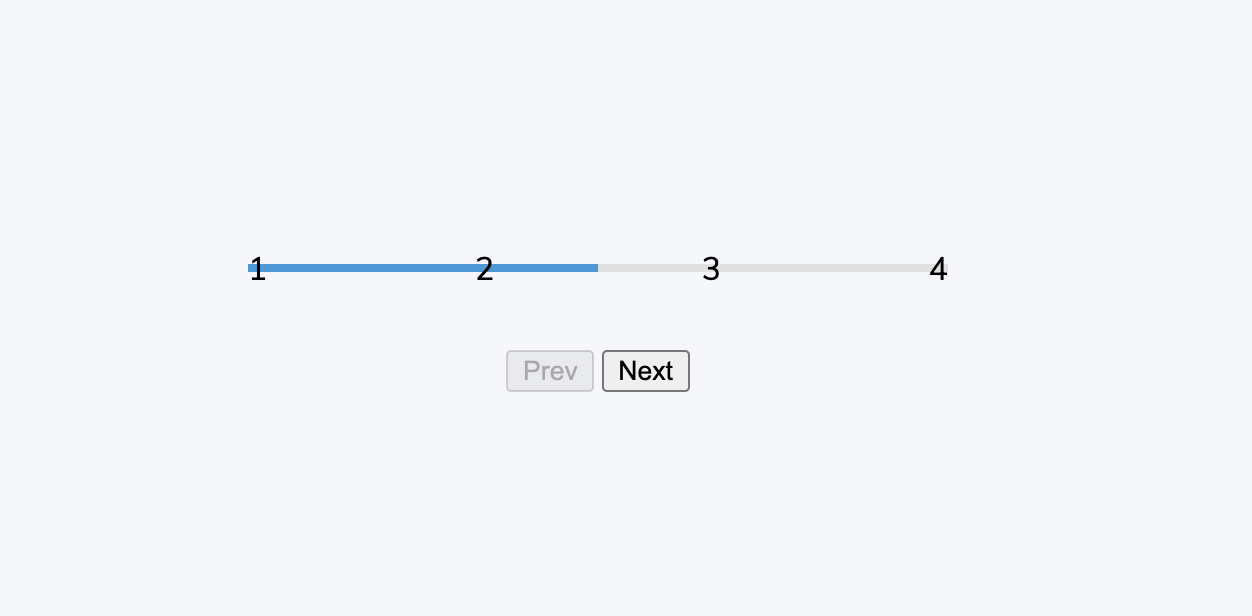
畫 Step 的圈圈
.circle{
/* 底色白色,文字顏色和邊框灰色 */
background-color: #fff;
color:#999;
border:3px solid #999;
/* 把元素畫成寬高為 30px 的圓形 */
border-radius:50%;
height: 30px;
width: 30px;
/* 用 flexbox 排版把文字放到正中間 */
display:flex;
align-items: center;
justify-content: center;
/* 一樣加上動畫效果 */
transition: 0.4s ease;
}
到這裡,進度改回 0% 的狀態
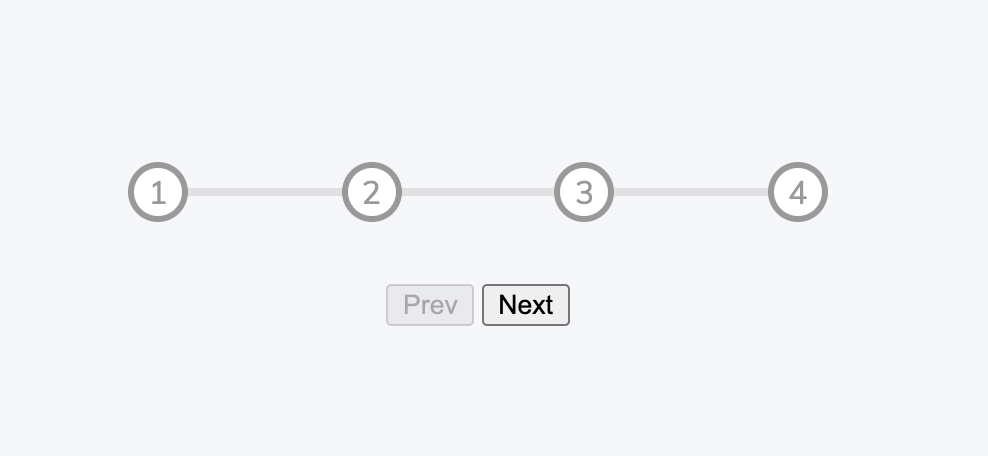
達到進度的 circle
這裡使用 .active 作為是否達到進度的判斷,所以只要找有 .active 的 .circle 改變顏色成已完成進度顏色就可以了。
.circle.active{
border-color: var(--line-border-fill);
}
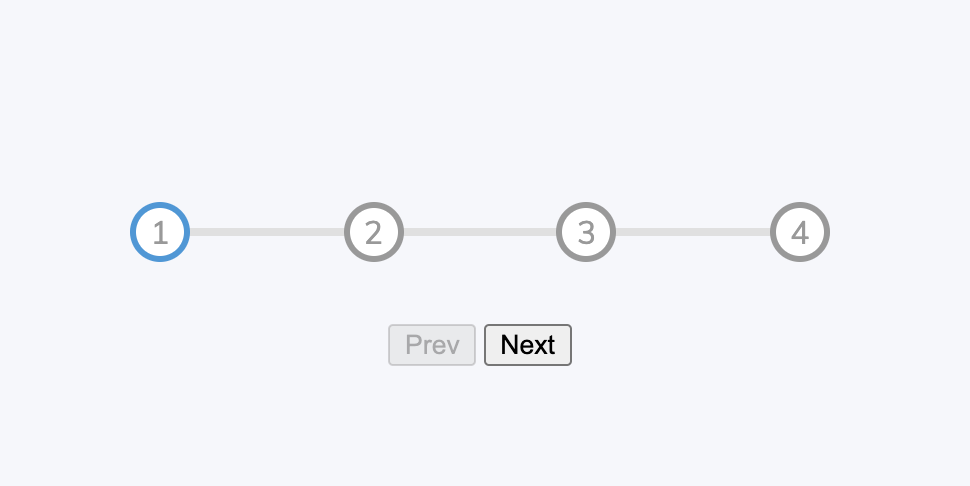
修改按鈕樣式
.btn{
background-color:var(--line-border-fill);
color:#fff;
border:0;
border-radius: 6px;
cursor: pointer;
font-family: inherit;
padding: 8px 30px;
margin:5px;
font-size: 14px;
}

按鈕點擊效果
按下去時變小一點點,就有按鈕被按的感覺
.btn:active{
transform:scale(0.98);
}
然後拿掉要按鈕被按時的框線
.btn:focus{
outline: 0;
}
變成這樣
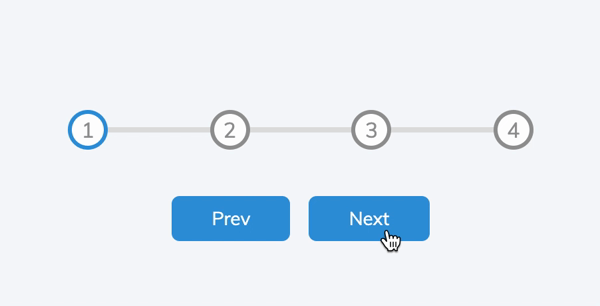
按鈕無效時
.btn:disabled{
background-color: var(--line-border-empty);
cursor:not-allowed;
}
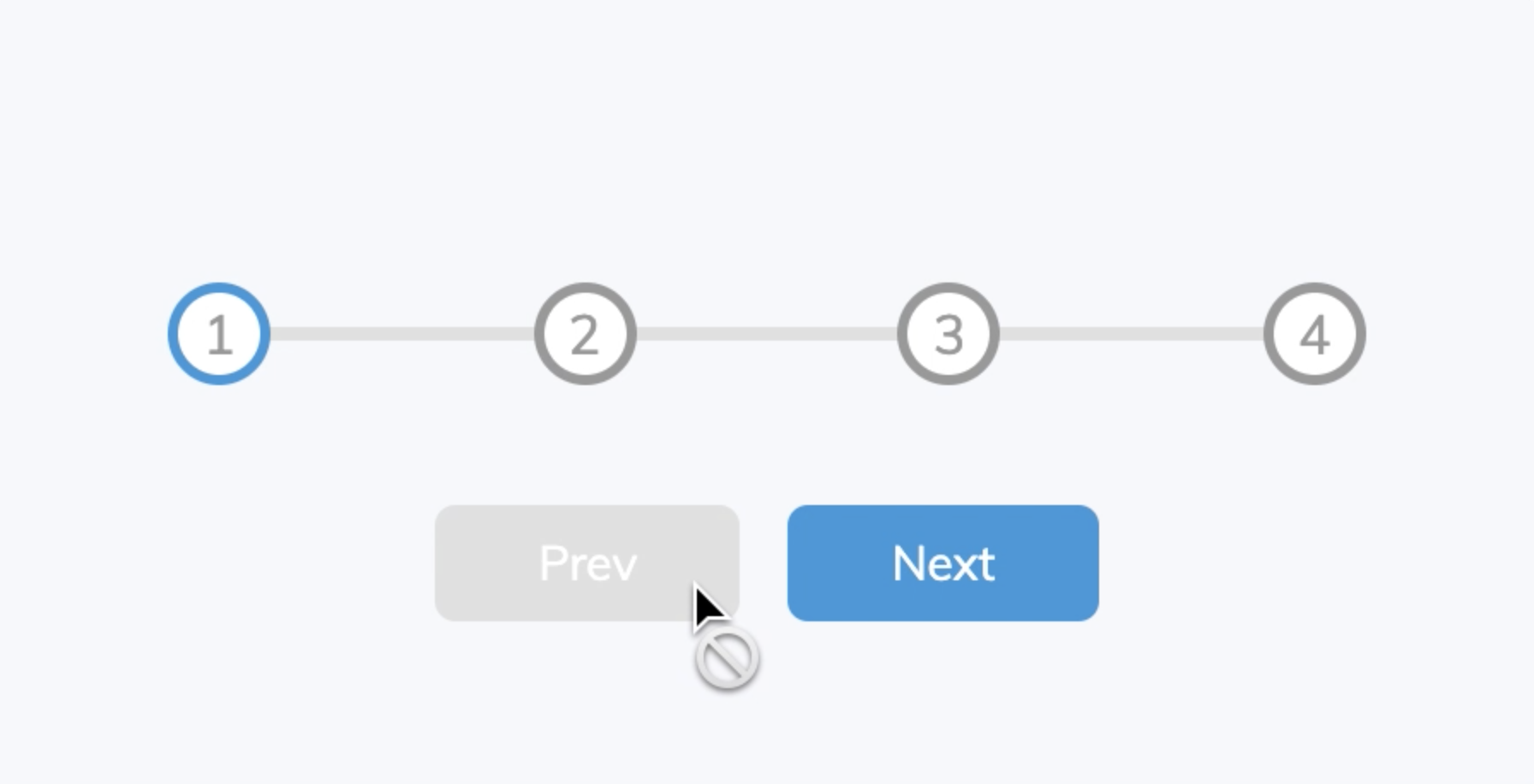 到這裡 CSS 結束,進入 JS。
到這裡 CSS 結束,進入 JS。
JS
首先,把我們想要的元素抓出來放進變數
選元素
//進度條
const process = document.getElementById('process');
// 前進按鈕
const prev = document.getElementById('prev');
// 後退按鈕
const next = document.getElementById('next');
// 進度圈圈
const circles = document.querySelectorAll('.circle');
圈圈不只一個,所以用 querySelectorAll 來抓 .circle class 的所有東西。
前進後退
前進按鈕
// 首先設定變數現在的階段 currentActive 為 1
let currentActive = 1
//每當前進紐被點擊的時候, currentActive 就加一(往前進一步)
next.addEventListener('click',()=>{
currentActive++
//判斷還能不能前進,如果不能前進了,就設為最大步數,也就是圈圈的個數
if (currentActive > circles.length){
currentActive = circles.length
}
// 可以用 console.log 檢視 currentActive 有沒有照我們想要的跑
// console.log(currentActive)
// 更新狀態(函式內容還沒定義)
update()
})
後退按鈕
//每當後退紐被點擊的時候, currentActive 就減一(往後退一步)
prev.addEventListener('click',()=>{
currentActive--
//判斷還能不能前進,如果不能後退了,就設為初始值,也就是1
if (currentActive < 1){
currentActive = 1
}
// console.log(currentActive)
// 更新狀態(函式內容還沒定義)
update()
})
定義 update 函式
這個函式要做三件事:
- 更新 .circle 元素的 .active class
- 更新進度條元素的長度
- 更新按鈕狀態
function update(){
// 第一件事:更新 .circle 元素的 .active class
//遍歷一遍 circles
circles.forEach((circle,idx)=>{
//如果現在的 circle 的 index 比 進度(currentActive) 小的話,就是一個已完成進度,加上 active
if(idx < currentActive){
circle.classList.add('active')
}else{
//否則這個 circle 就是一個未完成進度,拿掉 active
circle.classList.remove('active')
}
})
// 第二件事:更新進度條元素的長度
// 因為是進度條的長度,所以我們用(已完成距離(進度-1))/間隔數(圈圈總數-1) *100 取得長度百分比
length = ((currentActive-1)/(circles.length-1)) * 100
// 把單位加回去
progress.style.width = length + "%"
// 第三件事:更新按鈕狀態
if(currentActive === 1){
// 如果還在第一步,那就不能後退,後退鈕 disable
prev.disabled = true
}else if(currentActive === circles.length){
// 如果已經到了最後一步,那就不能前進,前進鈕 disable
next.disabled = true
}else{
// 如果都不是的話,就不用 disable,disabled 設為 false
prev.disabled = false
next.disabled = false
}
}
完成!
今天的拆解之後一有一些地方自己進行了一些微調,原本檢視進度的地方是
const active = document.querySelectorAll('.active')
progress.style.width = ((currentActive-1)/(circles.length-1)) * 100 + "%"
我覺得不需要再多一個變數,就改成了現在的版本。如果有人知道其中的深意歡迎留言和我分享,我會很開心。
另外判斷的部分我可能也不會採用先加了在判斷是否可以前進,但目前懶得改,如果你也和我是同一派,歡迎下面留言和我分享。
以上就是今天的小練習。希望你也看得開心。 我們下次見。